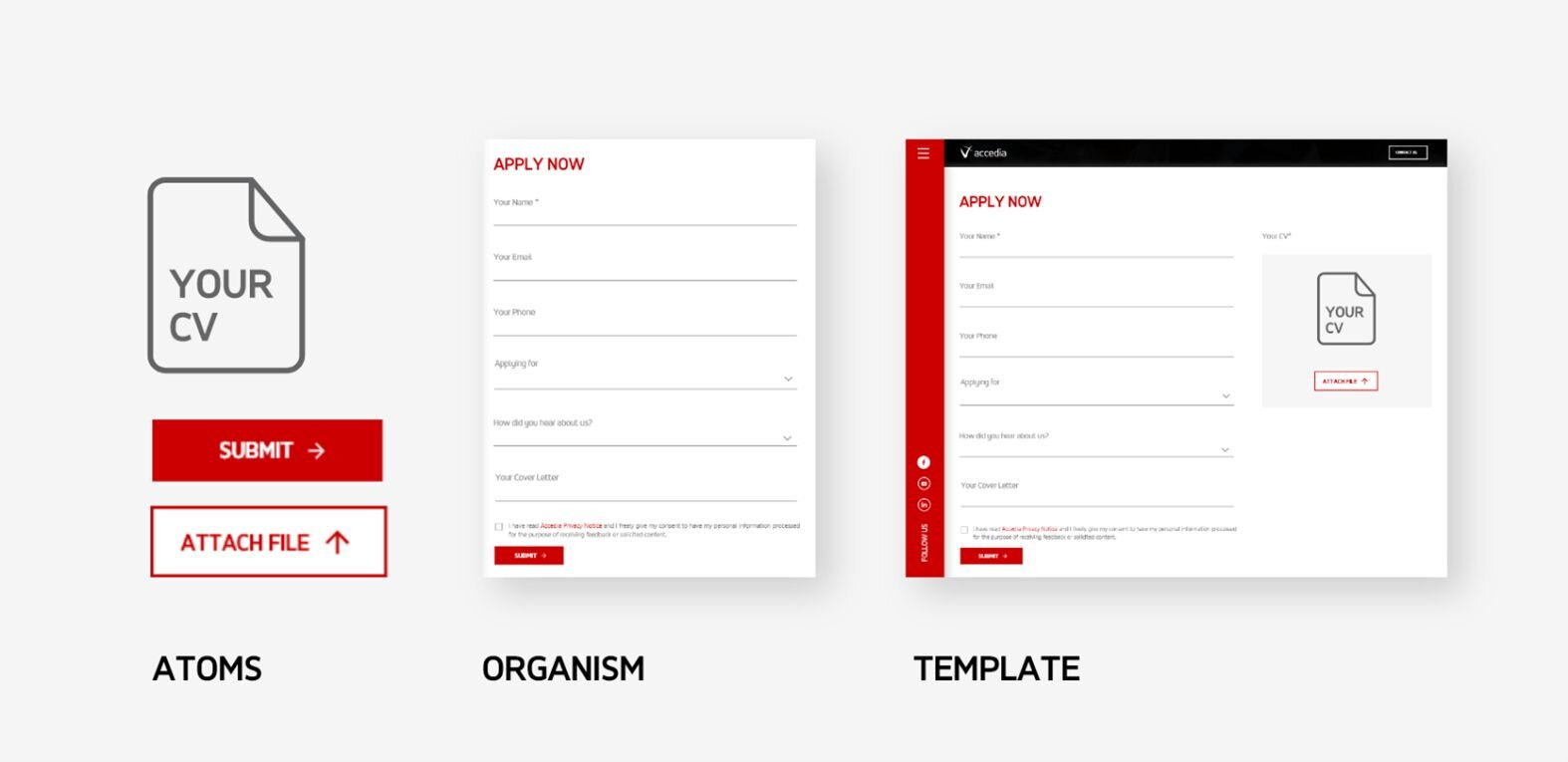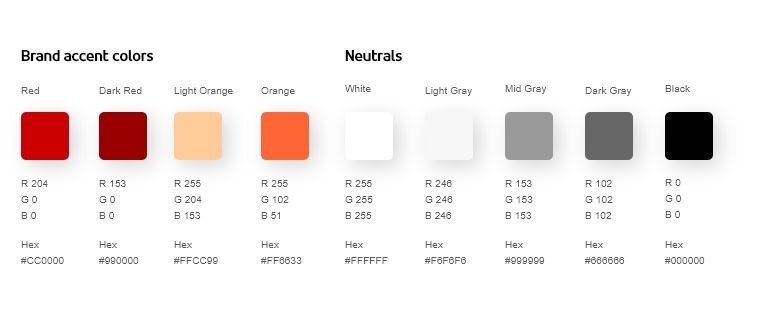Design system: The why and the how
24.02.2021
How much a company invests in the user experience of their software product defines its competitive advantage, attracts and retains customers and optimizes long-term product development costs.
Regardless of your business specifics and the number of applications and platforms you have under your umbrella, the user should perceive you as one brand. As design helps achieve this, more and more resources are dedicated to it. However, often design is struggling to scale with the applications it supports, because it is still a tailor-made solution for individual problems.
Therefore, the question is - how will your design stay consistent across all platforms? How will all your teams iterate your design quickly? How will it be maintained, considering the inevitable design debt that builds up as many designers create new and tailor-made models?
This is the heart and primary value of building a design system. It enables you to build better applications faster by making the design reusable. And reusability makes scaling your solution possible.
What is a design system?
A design system is a collection of reusable components, guided by clear standards, that can be assembled to build any number of applications. They consist of rules, constraints, principles, and the specific ways they should be implemented in design and code.
For an early example of a design system, we can look at Nasa’s graphic standards manual, dating back to 1975. You might also think of Bootstrap or Material design – a huge system used not only internally by Google, but also for other developers and designers to use.
How is a design system structured?
In 2013 Brad Frost introduced the concept of atomic design. His approach allows anyone to build design systems that “promote consistency and scalability while simultaneously showing things in their final context.” It makes it easier for you not to worry about primitive decisions in design and spend more time thinking about the entire user experience and product decisions.
- Atom – the basic, easily reusable building block. For example, a label or a button.
- Molecule – a group of atoms bonded together. Designed to do one thing. For example, a single form field.
- Organism – a group of molecules (or even atoms) to create a more complex part of your application (for example, form).
- Template – a template is just a layout.
- Page – the instance of a template.
To know how these things work, you need interaction models, voice and tone, grammar, and mechanics. Do you use uppercase for your buttons, for example?
Why do you need to build a design system?
Have you ever performed a UI audit and found out you use a dozen of similar hues of blue, or variations of the same button? If you multiply this by every piece of UI in your app, you will realize how inconsistent and incomplete, is your design. So, how will building a design system benefit your company?
Scale design
As teams grow, the design process starts to break down, as does the user experience unless you have a common design language. An internal design system creates an alignment within teams and serves as a shared source of truth—a place to reference official patterns and styles.
Manage your debt
As applications get older, they create debt of an overabundance of inconsistencies and non-reusable styles. Over time, they become impossible to maintain which sacrifices growth.
Design consistently
Consistent and standardized components create a more predictable application. This allows designers to spend less time on styling and develop a better user experience instead.
Prototype faster
A design system allows you to create flows and interactions quickly, so you can build as many prototypes and alternatives for experimentation, as needed.
Iterate more quickly
A design system reduces hundreds of lines of code. You can iterate and experiment much faster when the style of your UI evolves, or you must change a UX flow.
Improve usability
Inconsistent interface conventions hinder usability. When the unique interface elements and their interactions become countless, the cognitive load and page weight increase. In a design system, you can avoid this by building a holistic library of components.
What are the main challenges of Building a design system?
Building a design system predictably comes with some challenges. Neither of them should scare you off, however, make sure to acknowledge them in advance to avoid wasting dedicated resources.
Motivate the team
Winning early adopters is very important. The system should make the design development easier and the workflow faster. Once your team is no longer battling with old styles, they would want to keep using the system.
Balance maintenance and refactoring
Building a design system does not happen overnight. It takes time before you can use it efficiently and see changes in how things look. Therefore, while working on your design system, do not forget to maintain your current product design.
Ensure proper onboarding
Make sure to dedicate sufficient time to onboarding as the code and design refactoring requires focus. At this stage, navigating the team and giving consistent feedback while the whole process is taking place could make all the difference.
How to implement a design system?
As we have already discussed the importance of creating a design system and it is no longer a question, let’s look at the key steps you can take towards implementing one:
1. Do your research
You can start by asking the following questions and interviewing your users: Who will be using your design system and how will they use it? By interviewing users, your team, open-source communities, executives, leaders, and management you can pinpoint problems ahead of time and define effective principles.
2. Conduct a visual audit
This is an essential step to spot all the inconsistencies and have a detailed plan in place.
- Audit of the visual attributes (such as spacing, color, and typography), which will help create a codified visual language.
- Audit of each UI element (such as buttons, cards, and modals), which will help create a UI library of components.
3. Choose a suitable pilot project
Start small to ensure success. Choose a project that has the most in common with the rest of your products, one that represents your brand and that can be completed in a reasonable amount of time.
4. Create a visual design language
It would entirely depend on your needs and can include:
- Colors
- Typography (size, leading, typefaces, and so on)
- Spacing (margins, paddings, positioning coordinates, border-spacing)
- Images (icons, illustrations)
- Visual form (depth, elevation, shadows, rounded corners, texture)
- Motion
- Sound
5. Develop your design system
Regardless of the technologies and tools you use, a successful design system should follow the following principles:
- Consistency. The way components are built and managed follows a predictable pattern. Reduce code repetition, remove unnecessary design variations, introduced consistent and easy-to-internalize naming conventions, define global variables.
- Self-containment. The design system should be treated as a standalone dependency. The components should be defined in only one place, which will allow future changes in a single place to populate through the entire system.
- Reusability. Make the components easier to reuse and fit many contexts, so that there is no need to write new CSS.
- Accessibility. Applications built with your design system are usable by as many people as possible, no matter how they access the web.
- Robustness. Your design system should perform with grace and minimal bugs.
6. Improve and update documentation and findability.
Your team is not going to use something if they don’t know it exists. Get as much documented as possible. Start with increasing the coverage for implementing patterns, then add supporting documentation such as code style principles and accessibility guidelines.
Conclusion
Building a design system has proved to be an essential solution for bridging the gap between design and development. It allows your teams to produce a more consistent user experience, enables your software products to scale faster and keep up with the rapid advancement of technology. A well-crafted design system also encourages people who work on the product to look beyond the building blocks and to think of the purpose of their design. Need advise on building a design system or anything UX? Learn more about our design expertise and how we can help you.